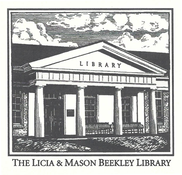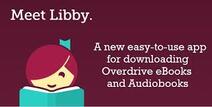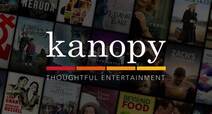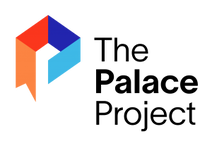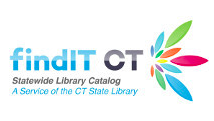Visit the Catalog
| ||||||||||||||||||||
|
Install the Libby app from your device's app store.
| |||
Bibliomation Overdrive from Computer Browser
|
Access Kindle and EPUB ebooks and audiobooks through your browser.
| |||
hoopla Digital
|
Install the hoopla Digital app from your device's app store.
|
Kanopy
|
To access Kanopy:
|
The Palace App from eGO CT
Click on the links below to download the Palace App: Google Play Store: The Palace Project - Apps on Google Play Apple/iOS App Store: The Palace Project on the App Store |
Visit the Connecticut Statewide Catalog: findIT CT
Acorn Catalog Mobile App
|
Did you know? The Beekley Community Library, along with Bibliomation, offers a free mobile app for you to download, to quickly & easily access our library catalog!
The Acorn Catalog mobile app is streamlined & efficient:
How to download and use this app: Check out this video demo. Click on the links below to download the Acorn App: Google Play Store: https://play.google.com/store/apps/details?id=net.kenstir.apps.bibliomation&hl=en_US&gl=US Apple/iOS App Store: https://apps.apple.com/us/app/acorn-catalog/id1468024977 |